Firstly – apologies for the lack of content this month, I’ve been super busy outside of work as a result of moving house, so time has been very limited! This is just a quick update on a couple of items I have been working on.
In this quick post I wanted to highlight a new Azure Local feature, currently in Preview that makes configuring Azure Local and the initial Arc aspects very straightforward – the Configurator App for Azure Local. You can read more about this here: https://learn.microsoft.com/en-us/azure/azure-local/deploy/deployment-arc-register-configurator-app?view=azloc-2504
As a note – you can also still continue to use the Console option should you wish: https://learn.microsoft.com/en-us/azure/azure-local/deploy/deployment-arc-register-server-permissions?view=azloc-2504&WT.mc_id=AZ-MVP-5004974&tabs=powershell
The configurator app provides a guided experience, just like the browser based option in previous versions of Azure Local:
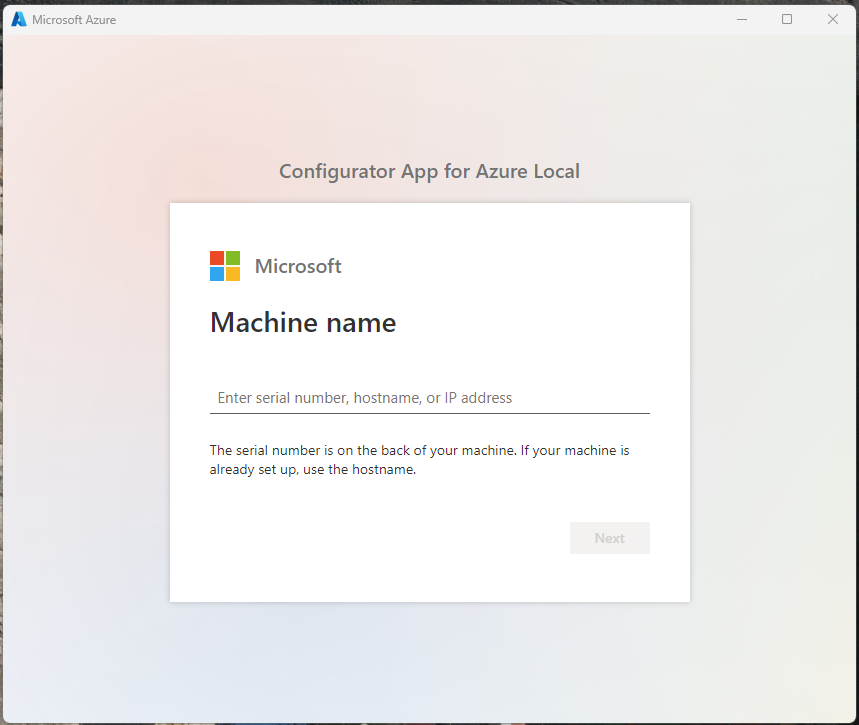
Within the Configurator setup, after authentication, prerequisites are checked, and then you can configure the following:
- Networking – NICs, IPs, Subnets, Gateways, DNS etc.
- Remote Desktop
- Proxy configuration
- NTP
- Hostname
- Arc registration details – Cloud Type (Azure Public, China, US Gov etc.),Tenant ID, Subscription ID, Resource Group, Region, and Arc Gateway (if applicable).
Once configured – the Configurator App confirms the status:
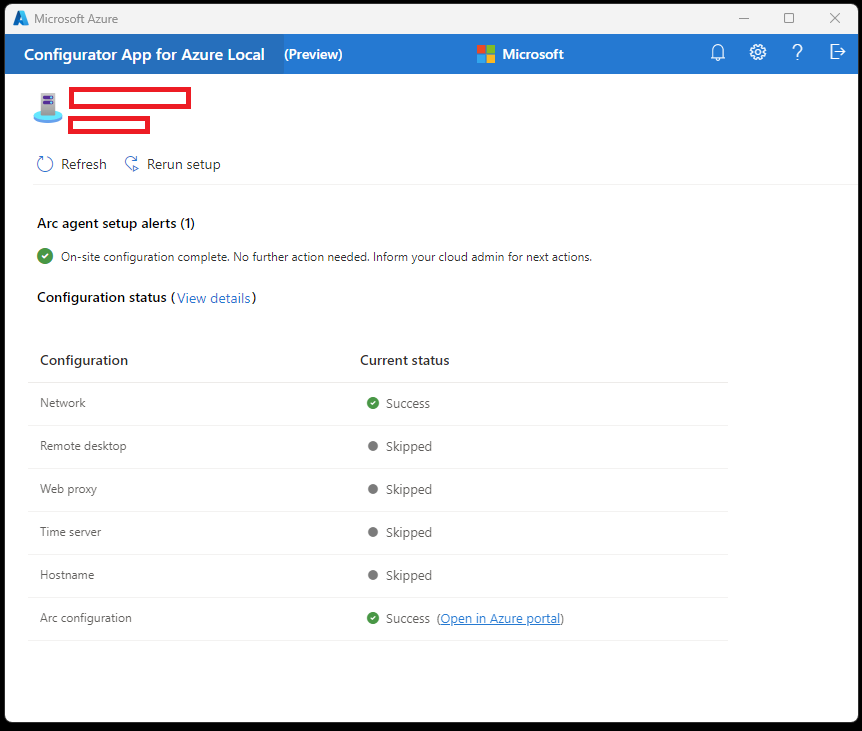
We can then cross check this with the Azure Portal – and see our node registered, and ready for setup:
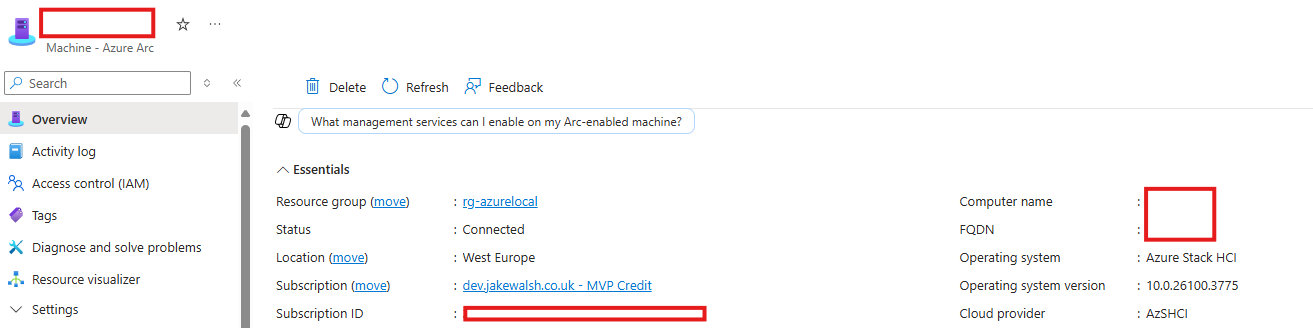
The installation can now be progressed in the usual way via the Azure Portal – a full overview of that process is available here: https://learn.microsoft.com/en-us/azure/azure-local/deploy/deploy-via-portal.
Notes from deploying Azure Local 2504 / General Updates
I’m sharing these as they may be helpful to others deploying Azure Local 2504 – a few important aspects, and things to note etc.
- Starting 2504, all new Azure Local deployments use a new operating system (OS) version 261000.3775 – this one caught me out deploying my single node lab, as I used a previously saved ISO. So definitely something to be aware of! If in doubt – I would recommend downloading from the Azure Portal.
- Updates should not be installed after the OS install via SConfig – these are done as part of the deployment. Not going to lie – this one caught me out too, I updated first as I hadn’t properly read the documentation…
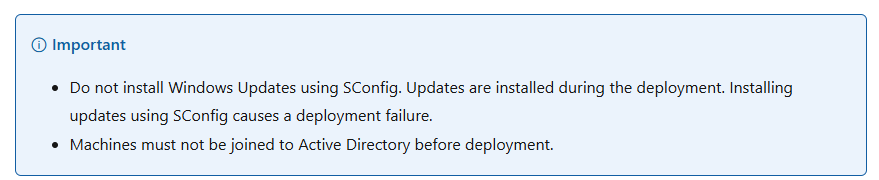
You can read more on the OS Config via SConfig here: https://learn.microsoft.com/en-us/azure/azure-local/deploy/deployment-install-os?view=azloc-2504#configure-the-operating-system-using-sconfig
- You can read more about the 2504 Features and improvements here: https://learn.microsoft.com/en-us/azure/azure-local/whats-new?view=azloc-2504#features-and-improvements-in-2504
- It also appears that the Extension deployment process has been updated – see below, when deploying from the Azure Portal:
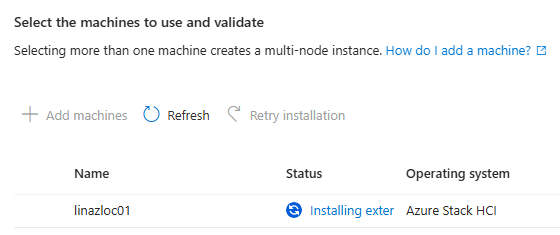
- Finally – I was keen to also call out that there have been numerous updates to the AzureRM Provider for Azure, that bring additional capabilities to those working with Azure Local and Terraform. You can see all of the updates in the Releases on GitHub here: https://github.com/hashicorp/terraform-provider-azurerm/releases
I hope this post has been helpful – thanks for reading!